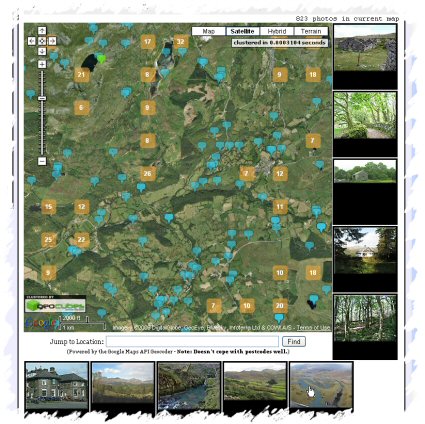Slashgeo has been for the last few months running a poll on users acceptance of the Google Earth/Maps TOS. The poll has now been closed and the results published.
Pretty interesting, aside from the tidbit that most people don’t read the TOS, the number of people actively put off by them is quite high!
I think most of the ‘issue’ comes from the fact that the Universal Terms applies to users, use of both products. In part 11.1. it says “By submitting, posting or displaying the content you give Google a perpetual, irrevocable, worldwide, royalty-free, and non-exclusive licence to reproduce, adapt, modify, translate, publish, publicly perform, publicly display and distribute any Content which you submit, post or display on or through, the Services.”
- which to my non-legal mind means Google can take a copy of any data you display in Google Earth or Google Maps – and do what they like with it. It’s irrevocable remember.
On the whole don’t have an issue with this for Google Maps – you pretty much understand you posting public data there. But for Google Earth – which is an application on your own computer – you expect data you display there to NOT be shared with Google and its partners.
Now I am not saying Google will invoke this right and take a copy of your data, its questionable if they would want to, as the data probably lacks context, and there is probably a large amount of it. But they could if the wanted to. And the fact they chosen not to revoke this right, suggests they wanting to leave their options open.
(The Google Maps API has a different TOS, which doesnt encompass the universal terms, so a developer doesnt have to give up a copy of their data unless they choose to)
via Slashgeo