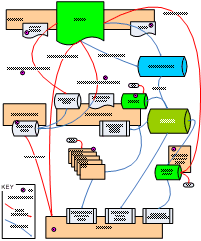If you use Google Maps API to display data on our website, then beware; new Terms of Service have been introduced. And it doesn’t look good…
Basically its laid out pretty clearly (see section 11.1) that if you use the API to display *your* data, then you grant Google a irrevocable licence to do as it sees fit with your data.
Sure it says “You retain copyright and any other rights you already hold in Your Content. ” – first, to soften the blow, but then goes on to say “[to] publicly perform, publicly display and distribute Your Content… ” (click the above link to see the full text) – I dont see how that is any different to saying they can do what they like with your data.
It gets worse if you have “business listings data”, as 11.1(b) says: “For example, if you create a store locator application, Google may use the business listings information from the store locator to improve the Google Services such as Google Maps and local search.”
- give your data away free to Google why don’t you!
then as 11.3 says “Authority to Grant Licenses. You confirm and warrant to Google that you have all the rights, power and authority necessary to grant the above licenses.” – in many cases I* don’t think I can!
So does that mean if I can’t grant the licence demanded, I can’t use the Maps API? It seems so to me, so its with a heavy heart have had to disable some API based maps and Mashups. At least in the short term.
* as the one agreeing to the Maps API Terms Of Service.
(more…)
![]()