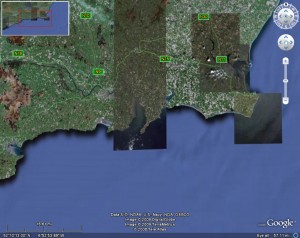This is going to be a long and rambley piece about licences and the updated updated Terms of Service of the Google Maps API – if either of those don’t interest you turn away now 
Not that long ago Google updated the Terms of Service on Google Maps API – I guess mainly in responce to issues brought up on the Mail group, and elsewhere. As a result of that edit there where many concerns raised (and more)- and a further edit was made. (note, only linked to some of the blogs etc – follow links to read more) This was over a week ago, but due to non online commitments haven’t really had a time to follow this up. You can read my early reaction here, which has been edited in to Mikes post.
Below is the
main section that is still causing concern, quoted in its entirety:
11. Licenses from You to Google.
11.1 Content License. Google claims no ownership over Your Content, and You retain copyright and any other rights you already hold in Your Content. By submitting, posting or displaying Your Content in the Service, you give Google a perpetual, irrevocable, worldwide, royalty-free, and non-exclusive license to reproduce, adapt, modify, translate, publicly perform, publicly display and distribute Your Content through the Service and as search results through Google Services. This license is solely for the purpose of enabling Google to operate the Service, to promote the Service (including through public presentations), and to index and serve such content as search results through Google Services. If you are unable or unwilling to provide such a license to Your Content, please see the FAQ for information on configuring your Maps API Implementation to opt out.
11.2 Brand Features License. You grant to Google a nontransferable, nonexclusive license during the Term to use Your Brand Features to advertise that you are using the Service.
11.3 Authority to Grant Licenses. You confirm and warrant to Google that you have all the rights, power and authority necessary to grant the above licenses.
To be honest still unsure how I feel about this section, and finding it very hard to vocalise (well to put to pixels) the concerns. I certain its not compatible with a number of situations where the Maps would otherwise be ideal, but that I guess is real life – just need to move on an find something that is more suitable. But its still gauling to have invested so much in Google Maps API to have it all disappear in puff of legal smoke, I guess its now going to be“Once Burnt, Twice Shy” as they say.
Read the rest of this entry »
![]()